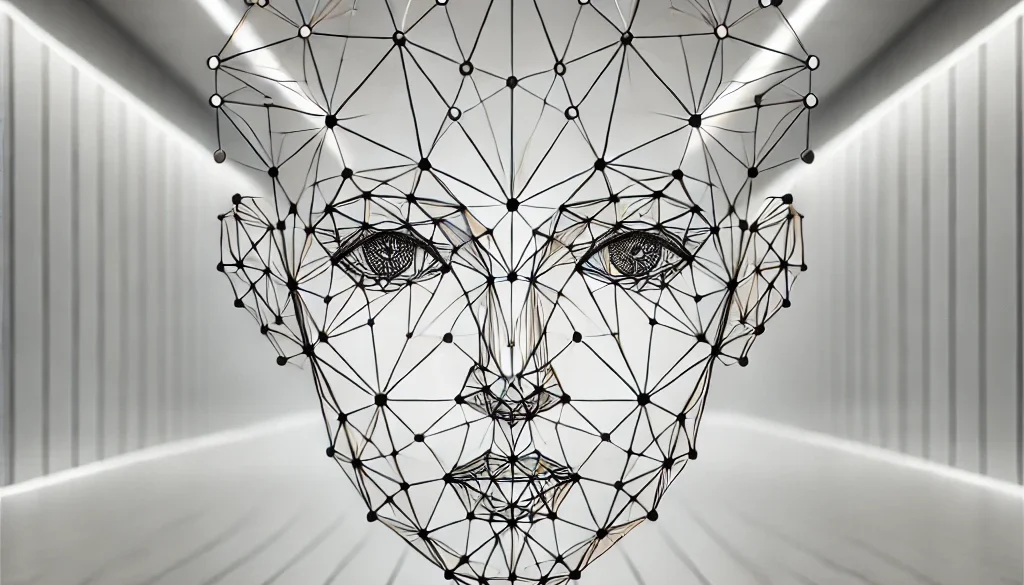How to Create a WordPress Tool Website Using AI (Step-by-Step Guide)
Introduction
Just imagine a world where machines not only follow our commands but can think, learn, and create. From self-driving cars to AI-powered tutors and doctors, technology is booming at an unprecedented speed. A couple of decades back the very concept of AI was fictitious to us. But times have changed now as you can create almost anything and everything with the help of AI. Have you ever felt bewildered by such words as “Creating a website is a herculean task, you must know how to code to build it”? But now nothing to worry AI is here to tackle all our obstacles.
Are you looking to create a tool-based website on WordPress but don’t know how to execute it? In this guide, we will be providing some useful and step-by-step guides on “How to Create a WordPress Tool Website using AI”. There are various AI that have the ability to code and create stunning tools within a single click so for better performance we are going to use DeepSeek which is an advanced AI model.
What Is A Tool Website?
A tool website is just like other websites, the only difference is it provides some tools like an age calculator tool where a person enters his/her age and can find the age in minutes and seconds. A tool website includes tools like an image compressor, PDF converter, or GST calculator. These tools create a lot of traffic and generate huge revenue (Google AdSense) as it is an evergreen topic and drives people now and then to use it.
Why Create a Tool Website on WordPress?
A WordPress tool website allows you to offer interactive utilities like calculators, converters, or generators. Moreover, using WordPress itself helps you create a website with the simple drag-and-drop feature. Tool websites are popular, generate high traffic, and can be monetized via ads or premium subscriptions.
Benefits of Tool Website:-
- As we will be using DeepSeek AI so nothing to worry about, no coding is required. Using AI we will be creating a fully functional tool website
- Tool websites are SEO-friendly and scalable making it much easier to rank on Google.
- Creating a tool website is a wonderful way to generate passive income
Steps to Create A Tool Website
Step 1: Choose Your WordPress Hosting & Domain
It is very crucial to note that before creating your tool website, you need a domain name.
But what is a domain name?
So in simple words is a unique name of your website. For example pacificsphere.in is a unique name or domain of this site.
Also, you would require web hosting.
Now what is web hosting?
Web hosting can be considered a rental service to keep all of the data on your website.
Recommended Hosting Providers:
- Hostinger (Affordable and WordPress-optimized)
- SiteGround (Fast and reliable)
- Bluehost (Best for beginners)
Steps to Set Up WordPress:
- Purchase a domain & hosting.
- Install WordPress via your hosting panel.
- Log in to your WordPress admin panel (yourwebsite.com/wp-admin).
Step 2: Generate a WordPress Plugin Using DeepSeek AI
Now, let’s generate a simple yet useful tool i.e. Word Counter & Read Time Calculator Plugin using AI! This will give us a tool that will help count all the characters and words in a paragraph.
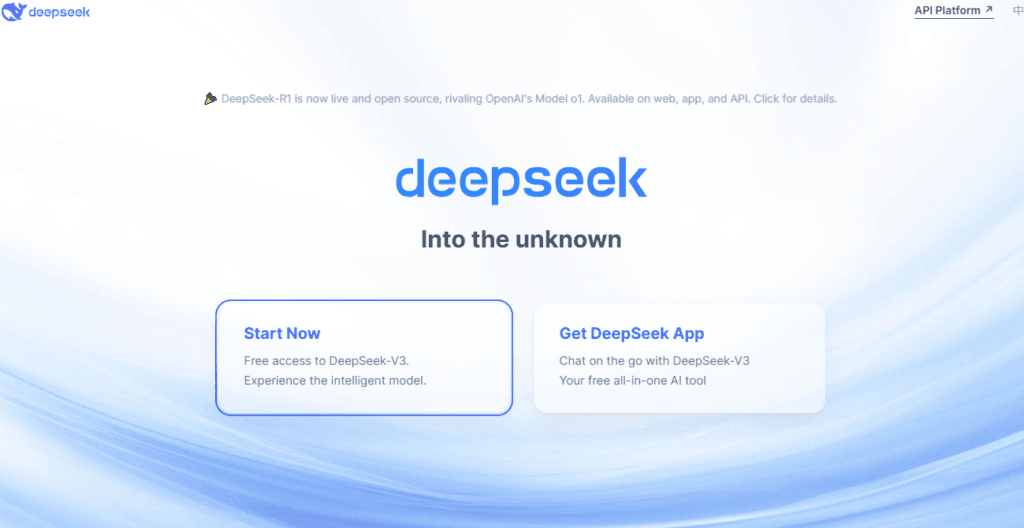
Step 2.1- Log In Deepseek
Go to deepseek.com and click Start now.
Enter the account details and get your account signed up.
Prompt to Use in DeepSeek AI
Write the following prompt in DeepSeek (For learning copy and paste this prompt”)
“I want to create a WordPress plugin named “Word Counter & Read Time Calculator” that helps users count words and estimate reading time. The plugin should have a shortcode to display it anywhere on a page.
Features Required:
• Input Text Box where users can type or paste text
• Live Word Count that displays total words and characters as the user types
• Estimated Reading Time Calculation using the formula: Read Time = Total Words / 200 (Assuming average reading speed is 200 words per minute)
• If reading time is less than 1 minute, display the estimated time in seconds
• Display the results dynamically: Total Words, Total Characters, Estimated Reading Time
• AJAX-based real-time calculation without page reload
• Modern UI with FontAwesome icons
• Proper styling using css/style.css and JavaScript interactivity with js/script.js
• Properly enqueue scripts using wp_enqueue_scripts
Code Requirements:
• Provide a full word-counter.php plugin file
• Include js/script.js for real-time calculation
• Include css/style.css for modern UI styling
• Explain step-by-step installation and usage”
There will be three codes shown by DeepSeek (HTML,CSS,JS)
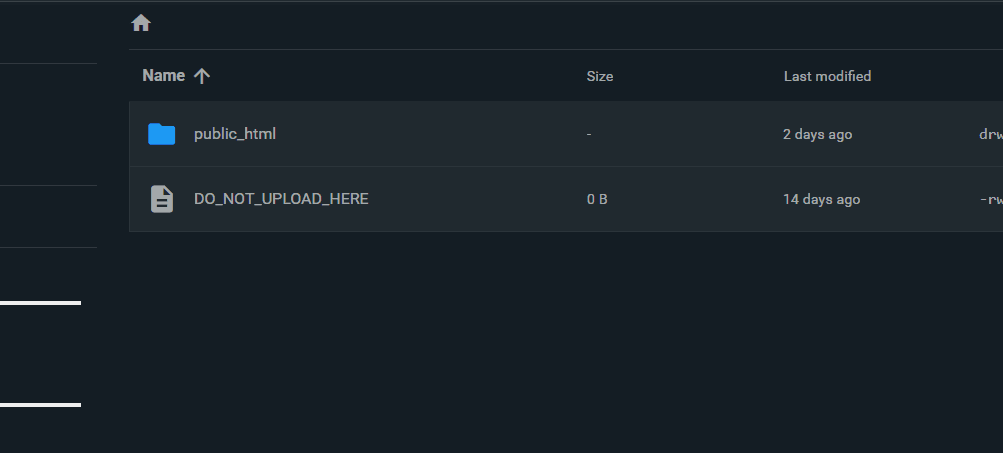
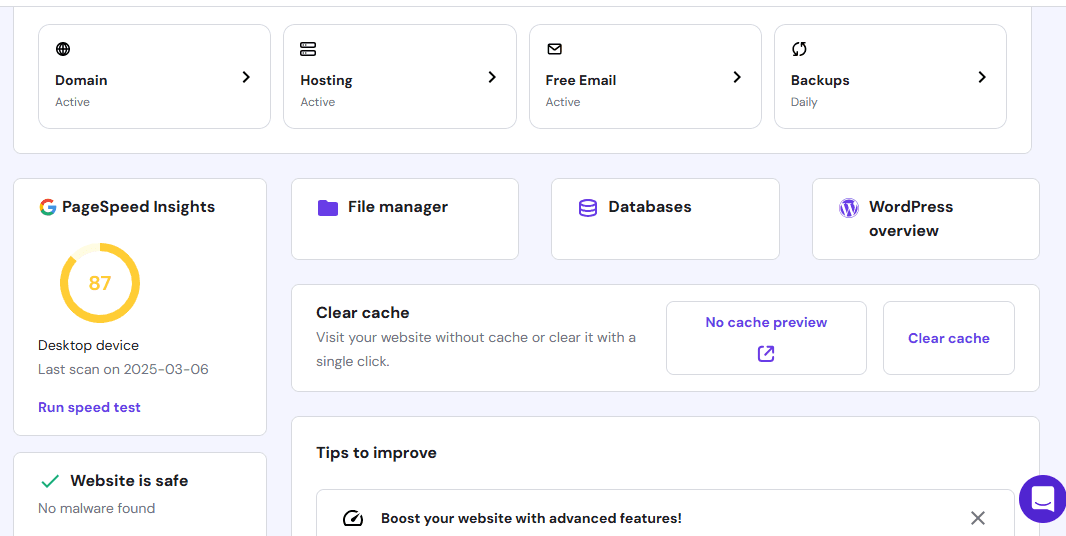
Step 3: Generate a WordPress Plugin Using DeepSeek AI
1. Create Plugin Files
- Open your WordPress file manager or FTP.
- Navigate to wp-content/plugins/.
- Create a new folder named word-counter.
- Inside the folder, create these files:
- word-counter.php
- css/style.css
- js/script.js
2. Paste the AI-generated Code
- Add the generated PHP code to word-counter.php.
- Add CSS styling to css/style.css.
- Add JavaScript functionality to js/script.js.
3. Activate the Plugin
- Go to WordPress Dashboard > Plugins.
- Find Word Counter & Read Time Calculator.
- Click Activate.
Step 5: Display the Tool on Your Website
To display the Word Counter & Read Time Calculator on any page:
- Create a new WordPress page.
- Add the shortcode: word_counter with SQUARE BRACKETS eg:-[xyz]
- Publish the page and test your tool!
Following is the output
Word Counter & Read Time Calculator
Words: 0
Characters: 0
Sentences: 0
Paragraphs: 0
Reading Time: 0 minutes
Keyword Density
No keywords detected yet.
Step 6: Optimize for SEO & Monetization
SEO Tips:
- Use SEO-friendly URLs (yourwebsite.com/word-counter)
- Add relevant meta tags with Rank Math or Yoast SEO
- Write a blog post around “How to Count Words & Estimate Reading Time” with internal links to your tool
Monetization Ideas:
- Display Google Ads
- Offer a Pro Version with more features
- Add affiliate links for writing and editing tools
Conclusion
You have successfully created a WordPress tool website without writing a single line of code! By leveraging DeepSeek AI, you can generate powerful plugins and grow your site effortlessly.
Start your journey today and build more WordPress tools to increase traffic and revenue!