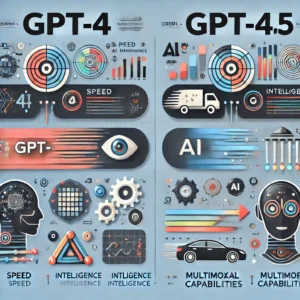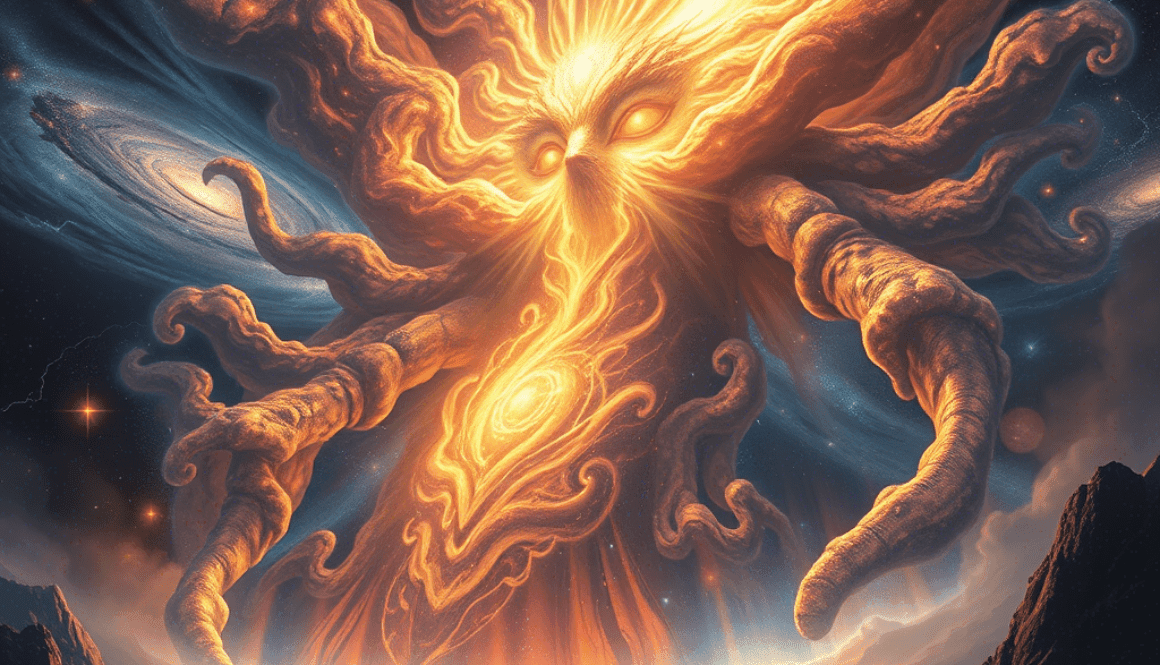How to Deactivate Your Instagram Account: A Step-by-Step Guide
Introduction
In today’s time, Instagram has become one of the most popular social media platforms. It helps you share your ideas, get paid for your skills, explore various dimensions of life, and whatnot. It plays a great role in connecting different chunks of land with just a few posts and texts. Imagining a world without Instagram might be boring for those who love using it. but there are times when you might want to take a break from it. Taking a break from Instagram might be helpful in various ways. Focusing on our mental strength, reducing our screen time, a digital break or simply deactivating our Instagram account can be a great option.
In this post, we will guide you through the process of deactivating your Instagram account, and will also explain to you what will happen if to do so. Moreover, we will discuss permanent deletion for those looking to completely remove their presence from the platform.
What Happens When You Deactivate Your Instagram Account?
When you deactivate your Instagram account all of your Instagram profile, photos, and likes will be hidden from others. This means that no other users can view your profile photos, stories, or any comments. On deactivating your Instagram Account, you will not receive any of the notifications or updates from the company. When your account is activated u have the feature to perform direct messages, but when your account is deactivated you lose control of it. Now your Instagram Direct messages will not be accessible until you reactivate your Instagram account. Now again when the account is activated you have access to text send messages view comments and reply to your follower or any other but when you deactivate your account your followers will not be able to access you or interact with your profile. Since there is always an option to reactivate your data always remains safe and stored on the server allowing you to log in at any time.
Step-by-Step Guide to Temporarily Deactivate Your Instagram Account
In order to deactivate your Instagram account follow the steps:-
Step 1: Log in to Instagram on a Web Browser
It is very essential to note that Instagram does not allow you to deactivate your account from the mobile app. You must use a web browser on your phone or computer.
- Open your preferred web browser and go to Instagram.com.
- Log in using your username and password.
Step 2: Go to Your Account Settings
- Click on your profile picture in the top-right corner.
- Select Settings from the dropdown menu.
- Click on Edit Profile.
Step 3: Find the Account Deactivation Option
- Scroll down to the bottom of the page.
- Click on “Temporarily disable my account” (It’s usually at the bottom right corner).
Step 4: Choose a Reason for Deactivation
- Instagram will ask why you’re deactivating your account.
- Select a reason from the dropdown menu.
- Enter your password again for security verification.
- Instagram may provide alternative solutions based on your reason to encourage you to stay.
Step 5: Deactivate Your Account
- Click on “Temporarily Disable Account”.
- Confirm your choice, and Instagram will log you out.
Your account is now deactivated. Your profile will remain hidden until you log back in.
How Long Can You Keep Your Instagram Account Deactivated?
If we talk about the duration of deactivation Instagram allows you to keep your account deactivated indefinitely. However, you can only deactivate your account once per week.
If you have done with your break simply log back in with your credential, and your profile will be restored.
How to Reactivate Your Instagram Account
Reactivating your Instagram account is easy and straightforward. Simply open the Instagram account on your mobile or log back in through your phone. While entering the credentials log in using the previous username and password. When you log back in you will be able to access all your previously stored data including photos and videos. Now you can interact with all your profiles.
- .
Alternative: How to Permanently Delete Your Instagram Account
If you want to permanently remove your Instagram presence, follow these steps:
Steps to Permanently Delete Your Instagram Account
- Log in to your Instagram account on a web browser.
- Visit the official Instagram account deletion page: Delete Your Instagram Account.
- Select a reason for deleting your account from the dropdown menu.
- Re-enter your password for confirmation.
- Click “Permanently delete my account” and confirm your choice.
What Happens When You Permanently Delete Instagram?
There might be some time when you want to a permanently off from the services of Instagram. When you permanently delete your Instagram account all of your photos videos stories and posts including your username will no longer be available for use. Moreover, you will not be able to find your account back. Now this is extremely important to note that this action cannot be undone which means once the accountant is permanently deleted you will not be able to retrieve back your account.
Final Thoughts
Deactivating or deleting Instagram can be a good way to take control of your digital well-being. Whether you want a temporary break or a permanent exit, this guide provides all the steps you need to follow.
If you found this guide helpful, stay tuned to Pacific Sphere for more tech tips, social media hacks, and digital well-being guides! Don’t forget to share this article with friends who may also want to take a break from Instagram.

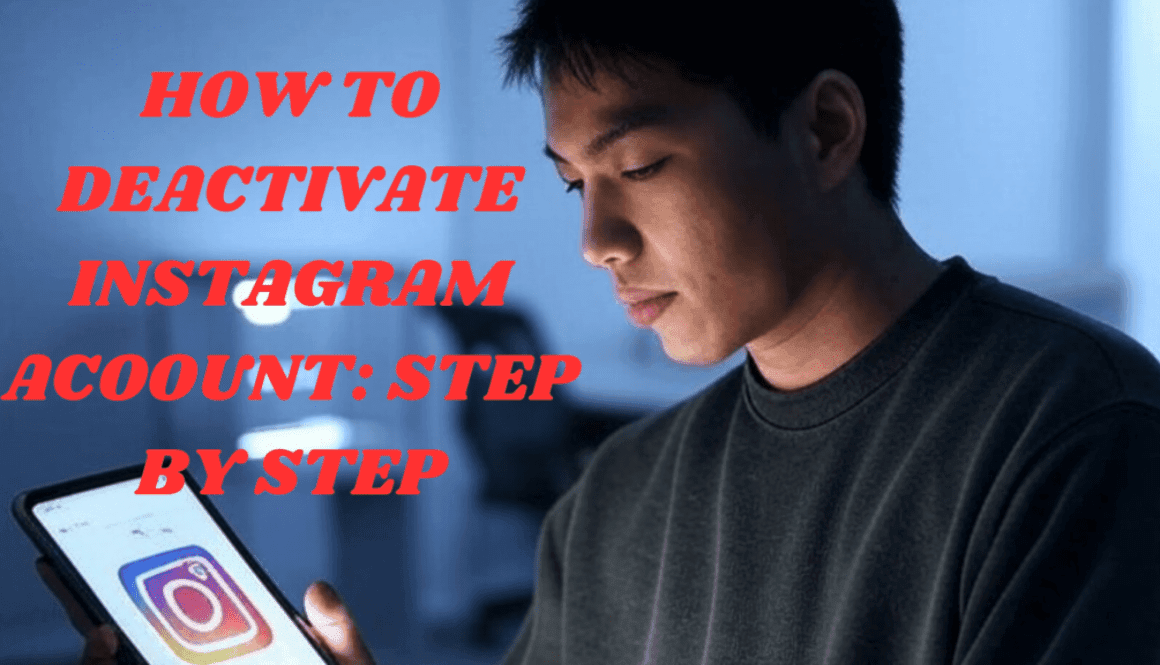
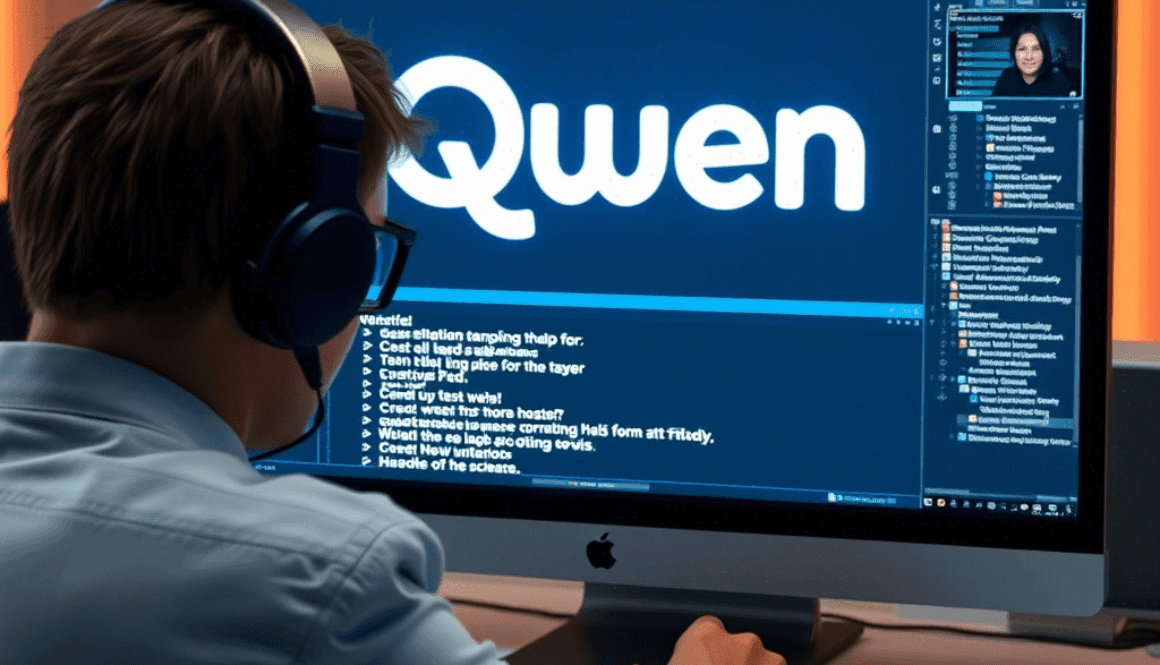
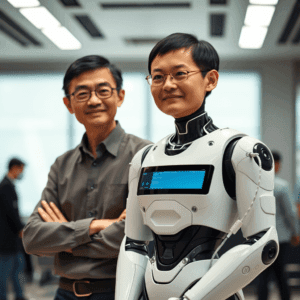


 Introduction
Introduction