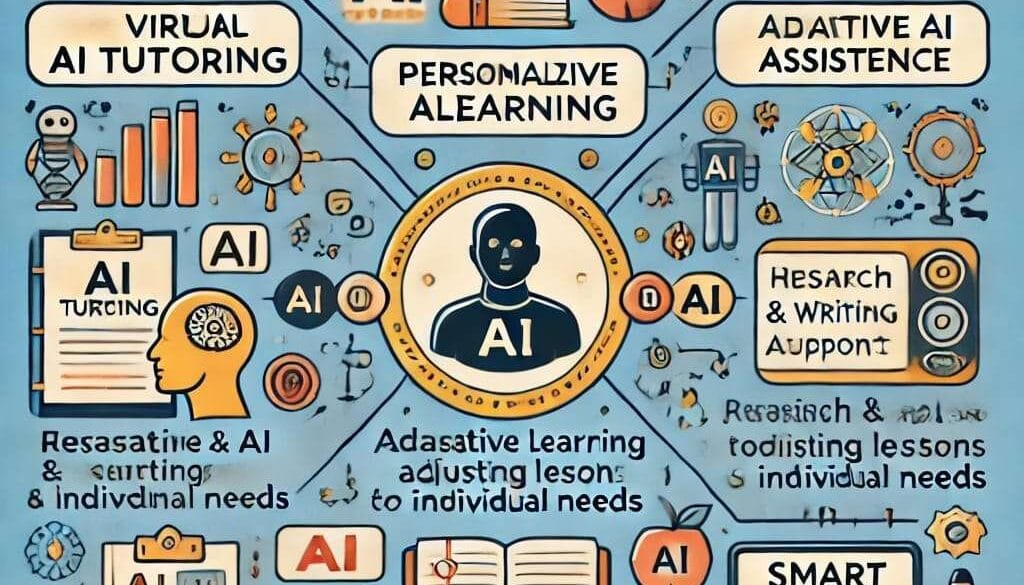Top 15+ Free AI Tools for Students in 2025
Introduction
The 21st century is all about AI and technology. If you just take a break and think, almost a decade back the scenario was completely different. The very idea of AI seemed to be fictitious. But now everything has completely transformed, transformed in the sense we live, the way we work, the way we utilize time, and more.
The introduction of AI has helped a lot as it has enhanced the quality of our work, saved our valuable time, and created something unique. Writing content for me was a herculean task a couple of years back, but now with a single click, I can grab all the pieces of information without wasting time. Not only in one field but it has transformed the quality of the work.
So in this guide, I have listed best top 20 Free AI Tools for Students that will help them increase their productivity and produce better results. So let us dive deep!
NO TIME TO READ. WHY DON’T YOU LISTEN THE ARTICLE? For more details click below..
Top 20 Free AI Tools
| TOOLS | BEST FOR | UNIQUE FEATURE | LIMITATION | LINK |
| Grammarly | Grammar checking and writing improvement | AI-powered tone and clarity adjustments | Advanced features require a premium subscription | Visit Grammarly |
| Perplexity AI | Research and information gathering | AI-driven search engine with source citations. | Limited ability to interpret complex academic papers. | Visit Perplexity AI |
| ChatGPT | Homework help, explanations, and essay writing | Advanced conversational AI for detailed explanations. | May provide outdated or inaccurate information in some cases. | Visit ChatGPT |
| QuillBot | Research and information gathering | AI-driven search engine with source citations. | Free version has a word limit for paraphrasing. | Visit QuillBot |
| DeepL Translator | Language translation and learning | More natural and accurate translations than Google Translate. | Free version has character limits per translation | Visit DeepL Translator |
| Notion AI | Note-taking and organization | AI-powered note summarization and task automation. | Can be complex for beginners. | Visit Notion AI |
| Otter.ai | Transcription and lecture recording | Real-time transcription with speaker identification | Free version has a limited number of transcription minutes per month | Visit Otter.ai |
| Wolfram Alpha | Solving complex math and science problems | Step-by-step explanations for equations and scientific queries | Some advanced features require a paid subscription | Visit Wolfram Alpha |
| Speechify | Text-to-speech learning | .AI-powered voice customization for a natural listening experience. | Free version has limited voice options and speeds | Visit Speechify |
| Elicit | Academic research | AI-assisted research summarization. | Cannot access paywalled academic papers. | Visit Elicit |
| Word Counter | Counting words in paragraph | Copy mode, Theme mode, Reading Speed, Reading time and more | No limitations! Absolutely Free! | Visit Word Counter |
| Fireflies.ai | Meeting and lecture transcription | AI-generated meeting notes and summaries. | Limited free transcription time per month. | Visit Fireflies.ai |
| MindMeister | Mind mapping and brainstorming | AI-assisted mind map generation. | Free version allows only a few mind maps. | Visit MindMeister |
| Scribbr AI Plagiarism Checker | Checking plagiarism in academic work | AI-powered deep plagiarism detection. | Free version offers limited plagiarism checks. | Visit Scribbr AI |
| Caktus AI | AI-powered academic assistance | AI-driven subject-specific tutoring. | Some features are only available with a paid plan. | Visit Caktus AI |
| Explain Everything | Interactive whiteboard learning | AI-powered animation and presentation tools | Free version has storage and export limitations. | Visit Explain Everything |
| Consensus AI | Summarizing academic papers | AI-driven extraction of key insights from research papers. | Limited access to full research articles. | Visit Consensus AI |
| Google Gemini | AI-powered research and learning | AI-generated summaries of complex topics. | The advanced feature requires a subscription | Visit Gemini |
| Evernote AI | Smart note organization | AI-powered search and content organization. | Free plan has limited storage and features. | Visit Evernote AI |
These AI tools are written in a random way, not in a rank. All these tools are helpful and have the ability to enhance productivity if utilized properly.
Hypothetical Comparison(Approx. Effectiveness)

This is the bar chart of different AI tools being compared on their effectiveness in research and writing, in studies, in AI tutoring, and more. I’ve personally tested each of the tools and on my personal judgment given them scores according to my satisfaction.
The different color stands for different codes for example:-
Blue is being depicted by research and writing( how well the tool helps in academic research and summarization)
Green by study and memorization (it refers to the ability to assist in revision, flashcards and memory retention)
Red by AI tutoring ( It explains how the AI acts as a tutor to explain the concepts)
Purple by reading and listening (whether the tool is able to support audio learning or text-to-speech functions)
Orange by note-taking ( how good the tool helps in summarising the notes and helps in organizing the concepts)
Overall Effectiveness Of AI Tools In Education

Following is the overall effectiveness of AI tools in the field of Education. This is just an estimated and hypothetical judgment meant for real and quick estimation
Grammarly
This tool provides you with all your English-related content writing issues including grammar check, spelling check, and rephrasing it. Moreover, it does offer services like adjusting the tone of your writing whether formal or casual.
Following are detailed descriptions of Grammarly:-
1. Grammar & Spelling Check:
- Recheck correct grammatical errors.
- Recheck spelling mistakes
- Offers real-time suggestions for accuracy.
2. Punctuation & Clarity Improvement:
- Identifies missing or incorrect punctuation.
- Enhances sentence clarity and readability.
- Suggests ways to make writing more concise.
3. Style & Tone Enhancement:
- It can adjust the writing tone for different contexts
- Provides suggestions to make writing more engaging.
- Ensures consistency in tone and style.
4. Plagiarism Detection (Premium Feature):
- Checks for copied content across online sources.
- Helps maintain originality in writing.
5. AI-Powered Rewriting & Paraphrasing:
- Suggests better sentence structures.
- Helps rephrase content for clarity and impact.
- Offers word choice recommendations.
6. Vocabulary & Word Choice Suggestions:
- Recommends synonyms for variety and precision.
- Avoids repetitive words and phrases.
7. Writing Analytics & Insights:
- Provides writing score based on correctness, clarity, engagement, and delivery.
- Gives detailed reports on writing improvements.
8. Multilingual Support & Translation (Limited):
- Supports English variations (American, British, Canadian, etc.).
- Can assist with writing in non-native English.
9. Integration & Compatibility:
- Works with MS Word, Google Docs, emails, and browsers.
- Offers desktop and mobile apps for convenience.
Perplexity AI
Perplexity AI is yet another AI-powered search engine that provides real-time search for free, unlike ChatGPT which only provides real-time search only to its subscribers. This is yet another feature that separates perplexity from ChatGPT.
Following are the detailed features of perplexity:-
1. AI-Powered Search & Information Retrieval:
- Provides real-time answers by searching the web.
- Fetches up-to-date and accurate information.
- Cites sources for transparency and credibility.
2. Conversational AI & Chatbot Functionality:
- Answers complex questions in a conversational style.
- Engages in interactive discussions.
- Understands and processes natural language queries.
3. Summarization & Research Assistance:
- Summarizes lengthy articles, research papers, and reports.
- Provides key takeaways and important points.
- Helps with academic and professional research.
4. Fact-Checking & Source Verification:
- Cross-references multiple sources to ensure accuracy.
- Provides citations for all information retrieved.
- Helps detect misinformation and unreliable sources.
5. Content Creation & Writing Assistance:
- Assists in drafting blog posts, articles, and reports.
- Provides writing suggestions and refinements.
- Helps with brainstorming and idea generation.
6. Technical & Scientific Information:
- Retrieves and explains scientific concepts and studies.
- Helps with coding, math, and technical queries.
- Provides insights on complex topics with citations.
7. Real-Time Updates & Trends:
- Fetches the latest news, market trends, and developments.
- Useful for staying updated on current affairs and industry changes.
8. Integration & Accessibility:
- Available as a website and mobile app.
- Can be integrated with other tools for enhanced research.
Want to learn about ChatGPT VS Perplexity? Click Here

ChatGPT
ChatGPT is an advanced AI model developed by OpenAI that offers a wide range of capabilities. Primarily focuses on engaging in human-like conversation, provides recommendations and advice along with answering general knowledge questions.
It offers the following services:-
1. Conversational AI:
- Engages in natural and human-like conversations.
- Answers general knowledge questions.
- Provides recommendations and advice.
2. Content Creation & Editing:
- Writes and edits articles, blogs, and reports.
- Generates scripts, stories, and creative content.
- Summarizes, paraphrases, and improves text.
3. Coding & Development:
- Writes and debugs code in multiple programming languages.
- Explains programming concepts and logic.
- Helps with web development, AI models, and automation.
4. Research & Learning Assistance:
- Provides explanations on complex topics.
- Helps with homework, exam preparation, and study strategies.
- Finds relevant information and summarize it.
5. Business & Marketing Support:
- Helps with business planning and strategies.
- Suggests digital marketing and SEO techniques.
- Assists in branding, copywriting, and email marketing.
6. Productivity & Organization:
- Creates schedules, to-do lists, and reminders.
- Generates structured plans and workflows.
- Helps with resume writing and interview preparation.
7. Image Generation (DALL·E):
- Creates AI-generated images based on text prompts.
- Customizes images as per user requirements.
8. Data Analysis & Math:
- Solves mathematical equations and problems.
- Performs data analysis and statistics.
- Assists in financial calculations and budgeting.
9. Web Access (Limited):
- Fetches up-to-date information using web tools.
- Helps with fact-checking and real-time updates.
Want to know more? Click Here
QuillBot
Quillbot is an AI-powered writing and rephrasing tool that write sentences while maintaining their meaning and even offers different types of modes like standard, forma,l, or fluency
Following are the detailed features of QuillBot:-
1. Paraphrasing & Rewriting:
- It can rewrite sentences while maintaining their meaning.
- Offers different modes (Standard, Fluency, Formal, Creative, etc.).
- Adjusts the level of changes using a slider.
2. Grammar & Spelling Checker:
- Detects and corrects grammar mistakes.
- Fixes punctuation and spelling errors.
3. Summarization:
- Condenses long texts into key points.
- Provides bullet-point or paragraph summaries.
4. Plagiarism Checker (Premium Feature):
- Scans for duplicate content from online sources.
- Ensures originality in writing.
5. AI Writing & Sentence Expansion:
- Helps generate content for essays, blogs, and emails.
- Expands or shortens text while maintaining coherence.
6. Citation Generator:
- Creates citations in APA, MLA, and Chicago styles.
- Can be useful for academic and research writing.
7. Translation Tool:
- Translates text between multiple languages.
- Helps in understanding and rewriting foreign-language content.
8. Word Choice & Synonym Suggestions:
- Suggests other words to improve clarity and style.
- Enhances vocabulary and readability.
9. Integration & Accessibility:
- Works with Google Docs, MS Word, and browser extensions.
- Available as a website and mobile app.
DeepL Translator
It is an AI-powered advanced AI tool that translates text and is better known for its natural sounding and accuracy
Here are the key capabilities:-
1. High-Quality Translations:
- Translates text with exceptional accuracy and fluency.
- Maintains context, tone, and nuances better than many other translators.
2. Supports Multiple Languages:
- Translates between 30+ languages, including English, Hindi, French, German, Spanish, Chinese, and more.
3. AI-Powered Contextual Understanding:
- Recognizes idioms, phrases, and cultural nuances.
- Provides more natural and human-like translations.
4. Text Customization & Tone Adjustment:
- Allows users to choose between formal and informal tones.
- Suggests alternative word choices for improved clarity.
5. Document Translation:
- Translates entire documents (PDF, Word, PowerPoint) while preserving formatting.
- Saves time by eliminating the need to copy and paste text manually.
6. DeepL Write (Writing Assistant Feature):
- Helps improve grammar, sentence structure, and word choice.
- Enhances writing style for better readability.
7. Integration & API Support:
- Integrates with third-party apps, websites, and software via API.
- Supports businesses and developers with automated translation services.
8. Desktop & Mobile Apps:
- Available for Windows, macOS, iOS, and Android.
- Includes a browser extension for quick translations.
Notion AI
Notion AI is an AI-powered tool that helps users with content generation and automation. Here are the key features of this tool:-
1. AI-Powered Writing Assistant
- It helps in generating blog posts, reports, meeting notes, and more.
- It helps with idea generation.
- Expands, shortens, or simplifies text based on user needs.
2. Smart Summarization
- Summarizes long documents or meeting notes into key points.
- Extracts important insights from lengthy text.
3. AI-Powered Task & Project Management
- Automates task organization by generating to-do lists.
- Suggests action items based on meeting notes or plans.
4. Grammar & Style Enhancement
- Checks and corrects grammar, punctuation, and spelling.
- Improves readability, clarity, and tone of writing.
5. Translation
- Translates text into multiple languages.
- Ensures context-aware, natural translations.
6. Creative Content Generation
- Writes stories, social media captions, and marketing copy.
- Assists in scriptwriting and content brainstorming.
7. AI-Powered Q&A & Research
- Answers questions and provides explanations on various topics.
- Helps with note-taking and knowledge management.
8. Automated Tagging & Organization
- Suggests tags for better categorization of notes and projects.
- Helps structure information efficiently within Notion.
9. Integration with Notion’s Ecosystem
- Works seamlessly within Notion’s workspace.
- Enhances productivity without the need for third-party apps.

Otter.ai
It is a voice recognition and AI-powered tool that is designed for meetings, lectures, and interviews. Here are some of the detailed features of this tool:-
1. Real-Time Transcription
- Converts speech to text in real-time.
- Supports live captioning during meetings and conferences.
2. Automated Meeting Notes
- Records and transcribes meetings automatically.
- Generates structured summaries with key highlights.
3. Speaker Identification
- Differentiates between multiple speakers in a conversation.
- Labels each speaker for better clarity in transcripts.
4. Integration with Meeting Platforms
- Works with Zoom, Microsoft Teams, and Google Meet.
- Automatically joins meetings and takes notes.
5. Searchable & Editable Transcripts
- Allows users to search for keywords in transcripts.
- Enables editing and highlighting important sections.
6. AI-Powered Summarization
- Provides key takeaways from long discussions.
- Helps users quickly review important points.
7. Voice Command & Collaboration
- Users can add comments, assign tasks, and share transcripts.
- Team members can collaborate in real-time.
8. Multi-Device Access
- Available on the web, iOS, and Android.
- Syncs transcripts across devices.
9. Supports Multiple File Formats
- Accepts audio and video files for transcription.
- Exports transcripts in various formats (TXT, DOCX, PDF).
Wolfram Alpha
In simple words, Wolfram Alpha is a computational knowledge engine(a system that offers answers based on structured data rather than getting answers from the database or search engine). So the detailed analysis of this tool is as follows:-
1. Mathematical Computation
- Solves algebra, calculus, differential equations, and more.
- Provides step-by-step solutions for mathematical problems.
- Handles symbolic and numerical computations.
2. Scientific & Engineering Calculations
- Computes physics, chemistry, and engineering formulas.
- Analyzes circuits, thermodynamics, and material properties.
- Performs unit conversions and dimensional analysis.
3. Data Analysis & Statistics
- Generates plots, graphs, and statistical analysis.
- Performs probability, regression, and hypothesis testing.
4. Financial & Economic Analysis
- Calculates interest, loans, and investments.
- Analyzes stock market trends and currency conversions.
5. Health & Medicine
- Computes BMI, calorie intake, and nutritional values.
- Provides information on diseases, symptoms, and medical formulas.
6. AI-Powered Knowledge Base
- Answers factual questions in history, geography, and linguistics.
- Provides curated, structured, and reliable knowledge.
7. Astronomy & Space Exploration
- Computes planetary positions, star maps, and space-related data.
- Provides information on satellites and space missions.
8. Step-by-Step Learning Assistance
- Helps with homework, assignments, and academic problem-solving.
- Provides explanations for complex topics.
9. Programming & Algorithm Analysis
- Evaluate code snippets in languages like Python and Mathematica.
- Generates visualizations for algorithms and functions.
10. Custom Computations & API Support
- Allows users to input custom formulas and computations.
- Provides API access for developers to integrate Wolfram Alpha into applications.
Speechify
Speechify is an AI-powered tool that can convert text into natural-sounding audio. Students can simply convert their textbooks, PDFs, or any news into audio which can save them time by allowing them to listen to it. It too supports students with learning disabilities like ADHD or dyslexia.
Following are the detailed key features of this tool:-
1. High-Quality Text-to-Speech Conversion
- Reads aloud PDFs, Word documents, web pages, emails, and eBooks.
- Uses natural-sounding AI voices that mimic human speech.
2. Multilingual Support
- Supports 30+ languages, including English, Hindi, Spanish, French, and German.
- Offers regional accents for better understanding.
3. Adjustable Reading Speed
- Speeds up or slows down speech from 100 to 900 words per minute.
- Helps users consume content faster.
4. AI-Powered Natural Voices
- Offers realistic AI voices, including celebrity-like voices.
- Some voices mimic real human speech patterns and emotions.
5. Cross-Platform Accessibility
- Works on iOS, Android, Windows, Mac, and web browsers.
- Syncs progress across all devices.
6. OCR (Optical Character Recognition) Support
- Can read scanned documents and images with text.
- Helps in converting printed books and notes into speech.
7. Productivity & Learning Benefits
- Helps people with dyslexia, ADHD, and vision impairments.
- Enhances comprehension, focus, and multitasking by allowing users to listen instead of reading.
8. Integration & Compatibility
- Works with Google Docs, Kindle, Safari, Chrome, and PDFs.
- Has a browser extension for on-the-go text reading.
9. Premium Features (Speechify Pro)
- More AI voices with improved natural speech.
- Offline listening for saved content.

Elicit
If you are a researcher or student then this tool is really helpful as it helps find your papers summarize text and pieces of information and generate insights.
Following are the detailed key features:-
1. AI-Powered Literature Review
- Finds relevant research papers based on a user’s query.
- Extracts key information like study outcomes, methods, and sample sizes.
2. Smart Paper Summarization
- Summarizes academic papers by pulling key insights.
- Provides structured summaries without reading the full paper.
3. Research Question Answering
- Answers complex research questions using academic sources.
- Finds supporting and opposing evidence from studies.
4. Data Extraction & Analysis
- Extracts key details (e.g., sample size, results, methodologies) from research papers.
- Helps compare multiple studies in a structured format.
5. Citation & Source Management
- Provides citations for retrieved academic papers.
- Helps users track sources for research writing.
6. AI-Powered Brainstorming
- Suggests related topics and research ideas.
- Helps generate hypotheses and research questions.
7. Workflow Integration
- Allows researchers to organize and categorize papers.
- Helps in systematic reviews and meta-analyses.
8. Fast and Efficient Research
- Saves time by summarizing multiple papers instantly.
- Reduces the need to manually sift through hundreds of papers.
Word Counter And Read Time Calculator.
This tool is developed by me. You can simply check for more tools developed by me. Back on the topic, this AI tool can count the number of words in a paragraph, calculate the number of sentences in that paragraph, and even tell you how much time you would need to read the following time. You also have the option the change the speed according to your needs.
The following are the key features of the tool:-
1. Word & Character Count
- Counts the total words, characters, sentences, and paragraphs in a document.
- Helps meet word limits for essays, articles, and social media posts.
2. Reading & Speaking Time Estimation
- Estimates how long it takes to read or speak the text.
- Useful for preparing speeches, presentations, and videos.
Fireflies.ai
This tool is an AI-powered tool that is designed for features like record and transcribe voice conversations. Plus it can integrate with platforms like Zoom, Teams, and Meet.
Following are the key features of the tool:-
1. AI-Powered Meeting Transcription
- Records and transcribes meetings in real time.
- Supports platforms like Zoom, Google Meet, Microsoft Teams, Webex, and Slack.
2. AI-Generated Meeting Summaries
- Automatically summarizes key action items, decisions, and insights.
- Helps teams quickly review important takeaways.
3. Smart Search & Keyword Detection
- Allows users to search specific words, phrases, or topics within transcripts.
- Highlights important moments for easy review.
4. Speaker Identification
- Differentiates between multiple speakers in a meeting.
- Labels speakers to improve transcript clarity.
5. Task & Workflow Automation
- Integrates with CRM, Slack, Trello, Notion, and Asana for task creation.
- Automates follow-ups and team collaboration.
6. AI-Powered Note-Taking
- Captures notes automatically without manual effort.
- Generates bullet points and structured summaries.
7. Multi-Language Support
- Transcribes meetings in multiple languages.
- Supports translation for global teams.
8. Secure & Cloud-Based Storage
- Saves transcripts securely in the cloud.
- Allows easy access, sharing, and downloading of meeting records.
9. Integration with Popular Tools
- Works with Slack, Salesforce, Zapier, HubSpot, Notion, and Dropbox.
- Automates data syncing across platforms.
10. Analytics & Insights
- Provides insights on meeting trends, participation, and engagement.
- Helps teams optimize meeting efficiency.
MindMeister
It is an online tool. A mind mapping tool that enables users to visually organize information. It enhances learning by creating visuals and it too has the feature of collaboration where students can meet and work together on a project.
Following are the key features of the tool:-
1. Interactive Mind Mapping
- Creates visual mind maps for brainstorming and organizing ideas.
- Supports drag-and-drop editing for easy adjustments.
2. Real-Time Collaboration
- Allows multiple users to edit and comment on mind maps simultaneously.
- Supports team brainstorming with real-time updates.
3. Task Management Integration
- Links mind maps with MeisterTask for task tracking.
- Assign tasks, due dates, and progress updates directly in the mind map.
4. Customization & Formatting
- Provides pre-designed templates for business, education, and personal use.
- Offers color coding, icons, and styles to enhance visual appeal.
5. AI-Powered Idea Generation (MindMeister AI)
- Suggest new ideas and connections using AI.
- Helps expand brainstorming sessions with intelligent recommendations.
6. Cloud-Based Access & Cross-Platform Compatibility
- Works on Windows, macOS, Android, iOS, and web browsers.
- Syncs mind maps across all devices.
7. Multimedia & Attachment Support
- Adds images, links, videos, and notes to enhance mind maps.
- Supports file attachments for detailed documentation.
8. Presentation Mode
- Converts mind maps into interactive presentations.
- Helps present ideas in a structured and engaging format.
9. Export & Integration
- Exports mind maps in formats like PDF, PNG, Word, PowerPoint, and OPML.
- Integrates with Google Drive, Dropbox, and Evernote.
10. Team Collaboration & Sharing
- Allows public or private sharing with team members.
- Provides commenting and feedback options for group discussions.
Sribbr AI Plagiarism Checker
This AI tool helps students to check for plagiarism in academic work, moreover, this tool uses AI to help students with writing and paraphrasing.
Following are the key features:-
1. Comprehensive Plagiarism Detection
- Scans text against billions of web pages, research papers, and academic databases.
- Identifies paraphrased, exact-match, and near-duplicate content.
2. AI-Powered Text Analysis
- Uses advanced AI algorithms to detect hidden and modified plagiarism.
- Identifies improper citations and unintentional plagiarism.
3. Database Access (Powered by Turnitin)
- Checks against academic sources, student papers, and journal articles.
- More reliable for university and research-level plagiarism checks.
4. Detailed Plagiarism Report
- Provides a percentage-based similarity score.
- Highlights problematic text passages and suggests improvements.
5. Citation & Source Matching
- Helps users correctly cite sources using APA, MLA, Chicago, and other styles.
- Suggests fixes for missing or incorrect references.
6. Supports Multiple File Formats
- Works with PDF, DOCX, and TXT file uploads.
- Can process long research papers, theses, and reports.
7. Privacy & Security
- Ensures data confidentiality—documents are not stored or shared after the check.
- Complies with GDPR and academic integrity standards.
8. Multilingual Plagiarism Detection
- Supports multiple languages, including English, Spanish, German, French, and Dutch.
9. University & Student Friendly
- Used by students, researchers, and professionals for academic integrity.
- Accepted by universities that require Turnitin-based plagiarism checks.
10. No False Positives from Private Student Papers
- Unlike free plagiarism checkers, Scribbr excludes private student papers to avoid false plagiarism matches.

Caktus AI
This is an AI tool that is AI-driven and helps students with work assistance, essay writing, and many more. It helps in assisting real citations, aiding students it also helps in coding, and supports mathematical problem-solving and language learning.
Following are the key features:-
1. AI-Powered Essay & Writing Assistant
- Generates essays, reports, and summaries based on prompts.
- Improves sentence structure and suggests better wording.
- Helps with thesis statements and topic generation.
2. Research & Citation Generator
- Find relevant academic sources and automatically generate citations.
- Supports APA, MLA, and Chicago citation formats.
3. AI Coding Assistant
- Supports multiple programming languages (Python, Java, C++, JavaScript, etc.).
- Generates code snippets and explanations for better learning.
- Debugs and optimizes code.
4. AI-Powered Homework Helper
- Solves math problems, physics equations, and technical questions.
- Provides step-by-step solutions to enhance understanding.
5. Plagiarism Detection & Paraphrasing Tool
- Detects plagiarism and suggests alternative phrasing.
- Helps in rewriting content while maintaining originality.
6. AI Text Summarization
- Summarizes books, research papers, and long articles into key points.
- Enhances study efficiency by extracting essential information.
7. Resume & Cover Letter Builder
- Creates professional resumes and cover letters based on job descriptions.
- Optimizes content to make it ATS-friendly.
8. AI Chat Tutor for Learning
- Acts as a 24/7 virtual tutor for various academic subjects.
- Explains complex topics in simple language.
9. Productivity & Study Assistance
- Helps with task organization and time management.
- Offers study plans to enhance efficiency.
10. Multilingual Support
- Works with multiple languages for writing, research, and translation.
Explain everything
This is a digital whiteboard tool. It helps students to create presentations and record their lessons and they can even collaborate in real time. The prime goal of this tool is to be used in education to modify and increase learning through visual and interactive elements.
Following are the top features of this tool:-
1. Interactive Digital Whiteboard
- Provides an infinite canvas for drawing, writing, and brainstorming.
- Supports freehand drawing, shapes, text, and annotations.
2. Real-Time Collaboration
- Allows multiple users to collaborate on the same whiteboard.
- Supports live voice and video chat for remote teamwork.
3. Multimedia Integration
- Supports images, PDFs, videos, and audio for interactive presentations.
- Allows users to import PowerPoint slides, documents, and websites.
4. AI-Powered Handwriting & Shape Recognition
- Converts handwritten text into digital text.
- Recognizes drawn shapes and smooths them automatically.
5. Video Recording & Screen Casting
- Records whiteboard sessions for later use.
- Allows users to create educational videos, tutorials, and presentations.
6. Presentation & Live Broadcasting
- Can be used for real-time teaching, business presentations, and workshops.
- Integrates with Zoom, Google Meet, and Microsoft Teams for virtual meetings.
7. Cloud-Based Storage & Cross-Device Access
- Saves projects in the cloud for easy access on any device.
- Works on Windows, macOS, iOS, Android, and web browsers.
8. Voice & Audio Recording
- Allows voiceovers to explain concepts clearly.
- Supports multiplayer voice collaboration.
9. Export & Sharing Options
- Exports whiteboard sessions as videos, PDFs, or image files.
- Can share links for real-time collaboration.
10. Education & Business Use Cases
- Used by teachers for online classes, students for note-taking, and businesses for brainstorming.
- Ideal for project planning, UI/UX sketching, and remote team collaboration.
Consensus AI
consensus AI is an AI-powered search engine. This tool is very helpful for researchers as it helps them find their academic research papers. This tool is not like other tools or regular search engines as it focuses on extracting key insights from peer-reviewed studies This feature makes it especially usable for students, researchers, and professionals
Following are the key feature of the tool:-
1. AI-Powered Research Search Engine
- Searches across peer-reviewed academic papers for relevant research.
- Provides fact-based, science-backed answers instead of general web content.
2. Evidence-Based Summaries
- Uses Natural Language Processing (NLP) to extract key insights from research papers.
- Generates easy-to-read summaries without bias or misinformation.
3. Citation & Source Verification
- Lists relevant academic sources to support findings.
- Helps users access credible, high-quality research instantly.
4. AI-Powered Question Answering
- Users can ask complex scientific, medical, or technical questions.
- The AI retrieves and summarizes relevant research findings.
5. Topic Trend Analysis
- Identifies trending research topics in various academic fields.
- Helps researchers stay updated on new discoveries and developments.
6. Fast Literature Reviews
- Automates the process of reviewing multiple research papers.
- Saves time for students, researchers, and professionals.
7. Bias-Free AI Search
- Unlike Google Search, it does not prioritize sponsored content.
- Ensures unbiased, research-based results.
8. Supports Multiple Disciplines
- Covers fields like medicine, psychology, economics, and technology.
- Ideal for students, researchers, and professionals in various domains.
9. Saves Time for Academics & Professionals
- Speeds up research and decision-making by summarizing complex studies.
- Reduces the need for manual literature searches.
10. User-Friendly & Free to Use
- Provides an ad-free experience for academic research.
- Accessible to anyone looking for credible scientific information.
Google’s Gemini
This tool which was initially known as Bard is an advanced AI model created by Google for conversations, research assistance, and creative problem-solving. It offers many services including natural language processing and multimodal capabilities example text, image code, etc. It helps students with their homework assistance, research, and summarization and it also helps in
Following are the key features of this tool:-
1. Multimodal AI (Text, Images, Audio, Video)
- Understands and processes text, images, audio, and video together.
- Can generate insights from charts, images, and scanned documents.
2. Advanced Text Generation & Understanding
- Writes articles, essays, reports, and summaries with human-like quality.
- Answers complex questions with detailed and context-aware responses.
3. AI-Powered Search & Research Assistant
- Provides fact-based answers using Google’s vast database.
- Helps summarize academic papers, research reports, and legal documents.
4. Real-Time Internet Access
- Uses Google Search for the latest, up-to-date information.
- Helps with news, research updates, and real-world facts.
5. Coding Assistance & Debugging
- Supports multiple programming languages like Python, Java, JavaScript, C++, and more.
- Generates code snippets, explains concepts, and fixes bugs.
- Helps with Google Sheets formulas and SQL queries.
6. Image & Video Understanding
- Can analyze and describe images uploaded by users.
- Helps with image-based problem-solving (e.g., math problems, data charts).
7. Multilingual Capabilities
- Understands and translates multiple languages.
- Helps users communicate and create content across different languages.
8. Creative Content Generation
- Writes poems, scripts, marketing copy, social media posts, and ad content.
- Generates business ideas and creative storytelling.
9. Personal AI Assistant Features
- Can help with scheduling, reminders, and planning.
- Assists with email drafting, resume building, and cover letter writing.
Evernote AI
This is yet another AI power this tool is primarily used for note-taking and organizing. This tool helps us summarise the content and improve productivity using artificial intelligence
Following are the key features:-
1. AI-Powered Note Organization
- Automatically categorizes and tags notes for easy retrieval.
- Suggests related notes based on context.
2. Smart Search & Retrieval
- Finds text in handwritten notes, PDFs, images, and documents.
- Uses AI to understand natural language queries.
3. AI Summarization & Key Insights
- Summarizes long notes, meeting minutes, and research articles.
- Extracts key points, action items, and highlights.
4. AI-Generated Task & To-Do Lists
- Identifies tasks from notes and emails and converts them into to-do lists.
- Suggests deadlines and priorities for better task management.
5. Voice-to-Text & AI Transcription
- Converts audio recordings into searchable text.
- Supports voice dictation for hands-free note-taking.
6. AI Writing Assistance
- Helps with grammar, sentence structure, and tone adjustments.
- Improves clarity and conciseness in notes and reports.
7. Cross-Device Syncing & Cloud Storage
- Syncs notes across multiple devices (desktop, mobile, web).
- Ensures real-time updates and accessibility.
8. AI-Powered Templates & Suggestions
- Offers pre-designed templates for meeting notes, project planning, and journaling.
- Suggests content based on past notes and user habits.
9. Smart Email & Calendar Integration
- Extracts important details from emails and meetings.
- Creates automatic meeting summaries and reminders.
10. Secure & Private AI Assistance
- Uses end-to-end encryption for private notes.
- Ensures data safety and compliance with privacy regulations.

Benefits of AI tools for students.
With the introduction of AI in the field of study it has created a lot of transformation and enhancement in the process. Decades back the old and traditional education system used an approach of “ONE SIZE FITS ALL” where all the students were treated the same, lack of personalized learning as different students have different grasping powers.
However, the introduction of AI in the field of study caters to this problem by creating personalized and enhanced courses for students of different needs and of different categories.
Following are the benefits of AI in Learning:-
- Personalized Learning- With the help of AI students can now focus on their weaker topics by details analysis of their courses and curriculum. With personalized learning, they can create tests and courses according to their pace and needs.
- Increased engagement and motivation- Through gamification and virtual reality, learning can be made fun and easy by creating immersive visuals and 3D art.
- Time Efficiency- With the help of AI students and content creators can structure their content writing. They can get the pieces of information very easily with a single click. Content creation and information gathering was a herculean task a couple of years ago but now with the help of AI it has become much more easy as with just a single click you can create content efficiently and accurately.
- Instant feedback and assessment- With the help of AI students can get instant feedback on their personalized created tests or courses and can even find their weaker topics to cover and work on. With the help of personalized assessment, they can enhance their studies as well as performance and achieve their desired result as set by their aspirational goal.
CONCLUSION
Amalgamating AI in the genre of study can be worthwhile as it does the seemingly great task by amplifying efficiency as well as productivity at a massive level. Recent studies shed light on the fact that there was a sudden increase in the use case of AI in today’s world because even the big players of business houses and MNCs have found the inclusivity of AI in their field a scenario of profitability.
One of the tech tycoons in the tech world, obviously a renowned face, Mark Zuckerberg, founder of meta ended up claiming the fact their work profile also rely on the AI models to a certain great extent.
So I would like to wind up my insightful deep-dive on a positive note that as we move ahead through times we get to see that AI is making our life very affordable for new opportunities and holistic innovations. I look forward that AI cannot be all great but definitely net great.
View our latest STORIES:-