xAI’s Image Generation API: A Game-Changer for Developers and Businesses
Introduction
Hey there! I’m Alex, and today I’m super excited to talk about something cool that’s happening in the world of AI. Creators at xAI just launched a brand-new Image Generation API, and it’s priced at just $0.07 per image. This tool is a big deal for developers and businesses who want to add some AI-powered visuals to their projects. Whether you’re building an app, designing a website, or creating content, this API could be your new best friend. Let’s break it all down in a friendly, easy-to-understand way and explore why this matters, how it works, and what it means for you!
Table of Contents
What Is xAI’s Image Generation API?
First things first—what’s an API, and why should you care? An API, or Application Programming Interface, is like a bridge that lets different software talk to each other. Think of it as a waiter at a restaurant: you tell it what you want (in this case, an image), and it brings it back to you from the kitchen (xAI’s AI tech). The xAI Image Generation API lets you create images using AI by simply sending a text description, or “prompt,” to the system. For just $0.07 per image, you get a shiny new picture in JPG format—pretty neat, right?
xAI rolled this out on March 19, 2025, and it’s part of their mission to help humans explore the universe through AI. They’ve already got some awesome tools like the Grok chatbot even I use this tool while researching for my blogs, but this API expands their toolkit to include visuals. It’s perfect for anyone who wants to add eye-catching graphics to their work without needing to be a designer.
ALSO READ : NVIDIA GR00T N1: The Future of Humanoid Robots Unveiled
Why Visuals Matter in Today’s World?
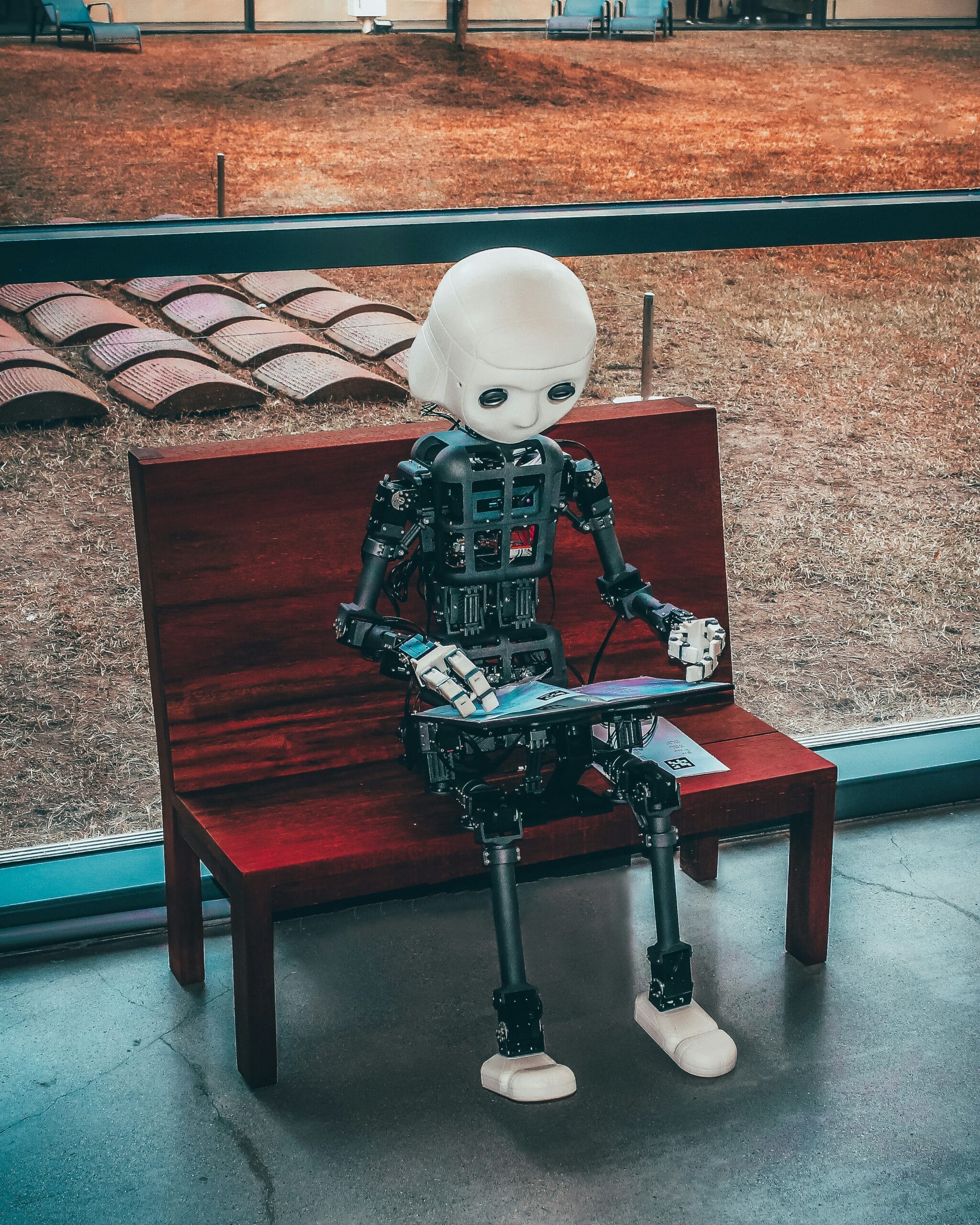
Before we dig deeper, let’s chat about why images are such a big deal. Did you know that 65% of people are visual learners, according to studies? That means most of us understand things better when we see them. Plus, visuals grab attention fast—think about how much more you notice a colorful ad compared to plain text. For businesses, developers, and creators, having easy access to AI-generated images can save time, money, and effort. And that’s where xAI’s new API comes in!
How Does the xAI Image Generation API Work?
Now that we’ve covered what xAI’s shiny new Image Generation API is all about, let’s roll up our sleeves and explore how it actually works. I promise to keep this fun and easy to follow, even if you’re not a tech geek. Whether you’re a developer, a small business owner, or just curious, understanding the nuts and bolts of this API will show you why it’s such a cool tool. So, grab a snack, and let’s break it down step by step!
Step 1: You Send a Prompt—Your Creative Spark
It all starts with you and your imagination. The xAI Image Generation API works by taking a text prompt—a short description of what you want to see—and turning it into an image. Think of it like giving instructions to an artist, except this artist is an AI that works lightning-fast.
For example, you might send a prompt like:
- “A golden retriever chasing a ball in a sunny park.”
- “A futuristic spaceship zooming through a starry galaxy.”
- “A cozy cabin in the woods during a snowy night.”
These prompts are your way of telling the API, “Hey, make me something cool!” You don’t need to be fancy—simple sentences work just fine. The API accepts your prompt through a bit of code (more on that later) or a tool if you’re not into programming. It’s like texting a friend, but instead of a reply, you get a picture!
What Makes a Good Prompt?
Here’s a little tip from me: the clearer your prompt, the better the result. Vague prompts like “a dog” might get you something random, while “a fluffy white dog jumping in a field” gives the AI more to work with. You can even get creative—try “a steampunk robot riding a unicorn” and see what happens! The API’s job is to interpret your words, so the more detail you give, the closer it gets to your vision.
Step 2: The AI Tweaks It—A Little Safety Check
Once you send your prompt, the API doesn’t just jump straight to drawing. There’s a clever little step where a chat model—think of it as a smart assistant—steps in to tweak your prompt. Why? Two big reasons: clarity and safety.
Clarity: Making Sure It Understands You
Sometimes, our human brains don’t explain things perfectly. The chat model might tweak your prompt to make it more precise. For instance:
- You write: “A cool car.”
- The AI tweaks it to: “A sleek red sports car on a racetrack.”
This ensures the image matches what you probably meant. It’s like having a friend double-check your order at a restaurant to make sure the chef gets it right.
Safety: Keeping Things Friendly
xAI’s all about being helpful and responsible, so the chat model also checks for anything inappropriate. If you accidentally (or not-so-accidentally) send something like “a violent explosion,” the system might soften it to “a fireworks display at night.” This keeps the API family-friendly and aligned with xAI’s mission. Don’t worry—it’s not here to judge you; it’s just making sure the output is something everyone can enjoy.
Step 3: Images Are Created—The AI Artist at Work
Now comes the exciting part: the actual image-making! Once your prompt is polished, it gets handed over to the “grok-2-image-1212” model, the star of this API. This model is xAI’s secret sauce for turning words into pictures, and it’s where the real magic happens.
Meet “grok-2-image-1212”
The “grok-2-image-1212” model is a powerful AI designed to generate images from text. It’s built on xAI’s expertise, with roots in earlier projects like “Aurora,” which helped Grok analyze images on the X platform. This model is trained on tons of data—think millions of pictures and descriptions—so it knows how to draw everything from cute puppies to alien landscapes.
Here’s how it works in simple terms:
- Text to Understanding: The model “reads” your prompt and figures out what objects, colors, and scenes you’re describing.
- Building the Image: It starts painting—digitally, of course—layering shapes, textures, and details until it’s got a full picture.
- Output: You get up to 10 images per request, all in JPG format, ready to download.
For example, if your prompt is “a tropical beach with palm trees,” the model might create:
- One image with a sunny shore and blue waves.
- Another with a sunset glow and a hammock.
- A third with a parrot perched on a palm tree.
You get variety, which is awesome if you’re brainstorming ideas!
Photorealistic or Stylized? You Decide (Sort Of)
The cool thing about “grok-2-image-1212” is its flexibility. It can churn out photorealistic images—ones that look like real photos—or stylized visuals, like cartoons or paintings. Right now, you can’t tweak the style directly (more on that later), but the model often guesses based on your prompt. Say “a realistic tiger in a jungle,” and you’ll get something lifelike. Say “a cartoon tiger dancing,” and it leans playful. It’s like having a smart artist who picks up on your vibe!
How Fast Is It?
Speed-wise, the API’s designed to handle 5 requests per second. That means if you’re asking for 10 images per request, you could get 50 images in a second—plenty fast for most projects. Behind the scenes, xAI’s likely using powerful servers (maybe even Nvidia GPUs!) to crunch the data and spit out those JPGs in a flash.
Step 4: You Get Your Images—Ready to Roll!
Once the “grok-2-image-1212” model does its thing, the API sends the images back to you. They arrive as JPG files, a super common format that works everywhere—your phone, your website, your printer, you name it. Each image costs $0.07, so if you request 10, that’s $0.70 total. You can download them, share them, or pop them into your project right away.
What Do You Get?
The API doesn’t just give you one option—it delivers up to 10 images per request. Why? Because creativity thrives on choice! Let’s say you ask for “a cozy coffee shop.” You might get:
- A bright, modern café with big windows.
- A rustic shop with wooden tables.
- A nighttime scene with warm lights glowing.
You pick the one you love—or use them all if you’re feeling extra inspired!
Limits to Know
There’s a catch: right now, you can’t tweak things like image size (say, 500×500 pixels) or style (like “make it watercolor”). The API decides those details for you. Also, those 5 requests per second mean you can’t flood it with a million prompts at once—but for most folks, that’s more than enough horsepower.
A Quick Tech Peek: How It All Ties Together
Alright, let’s zoom out for a sec and see how these steps connect. Imagine this as a little assembly line:
- Your Prompt: You send “a dragon flying over a castle” via code or a tool.
- Chat Model: It tweaks it to “a majestic dragon soaring above a medieval castle at dusk” for clarity and safety.
- Image Model: “grok-2-image-1212” takes that tweaked prompt and generates 10 unique JPGs.
- Delivery: The API hands them back to you, all for $0.70 total.
Behind this smooth process is xAI’s tech stack—think advanced AI models, cloud servers, and some seriously smart coding.
There’s a limit of 5 requests per second, so you can’t flood the system, but that’s still plenty fast for most projects. Right now, you can’t adjust things like image size or style, but xAI might add those options later.
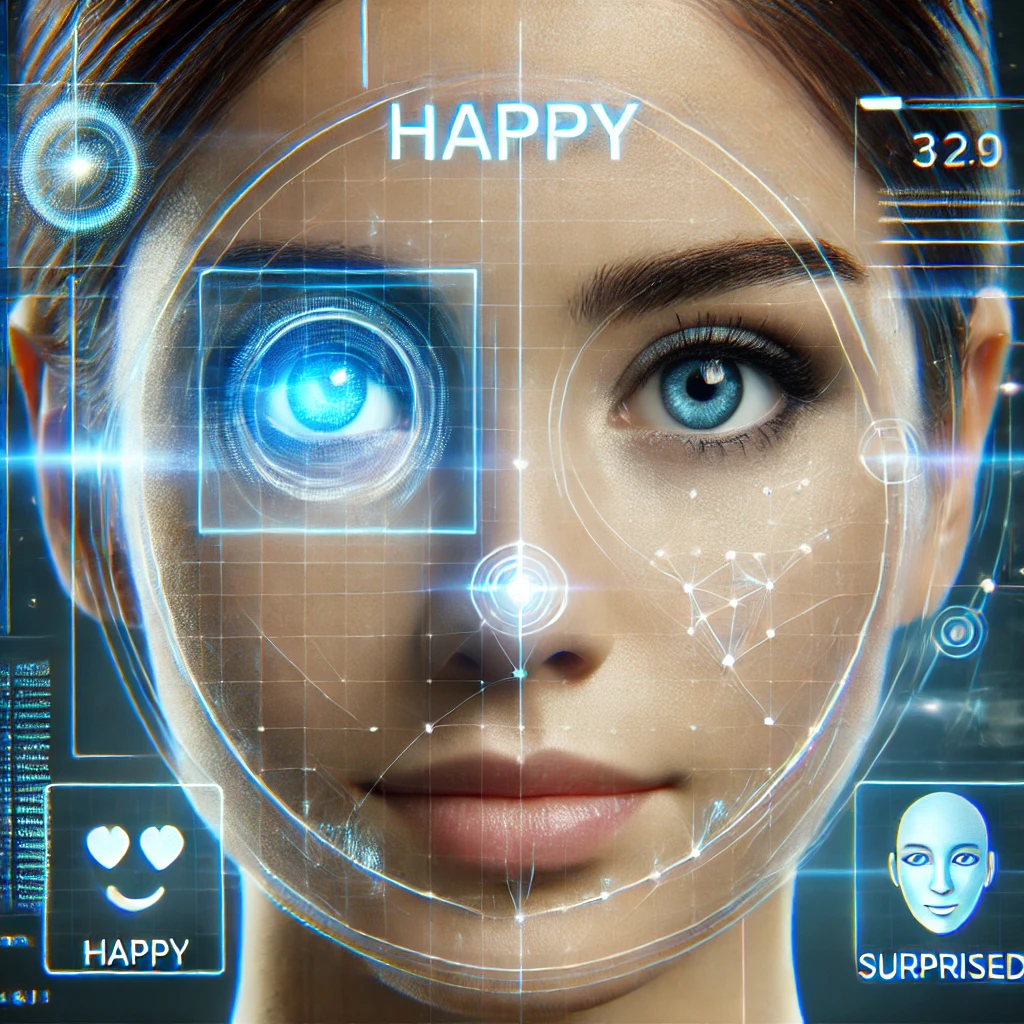
A Peek Under the Hood: The “grok-2-image-1212” Model
The star of this API is the “grok-2-image-1212” model. It’s built on xAI’s tech, which is all about being helpful and truthful. This model can churn out photorealistic images (super realistic ones) or stylized visuals (think cartoonish or artsy), depending on what you ask for. It’s tied to earlier work with a system called “Aurora,” which xAI used to boost Grok’s image skills on the X platform. Pretty cool, huh?
Pricing: Is $0.07 per Image a Good Deal?
Let’s talk money. At $0.07 per image, xAI’s API isn’t the cheapest option out there, but it’s not the priciest either. To see how it stacks up, I’ve put together a quick comparison with some other popular image generation tools:
| Provider | Price per Image | Notes |
|---|---|---|
| xAI | $0.07 | Up to 10 images/request |
| Ideogram | $0.02–$0.08 | $0.02 (Fast), $0.08 (High-end) |
| Black Forest Labs | $0.025–$0.05 | $0.025 (Dev), $0.04 (Flux1.1 Pro) |
| Google Imagen 3 | $0.03 | Varies by usage |
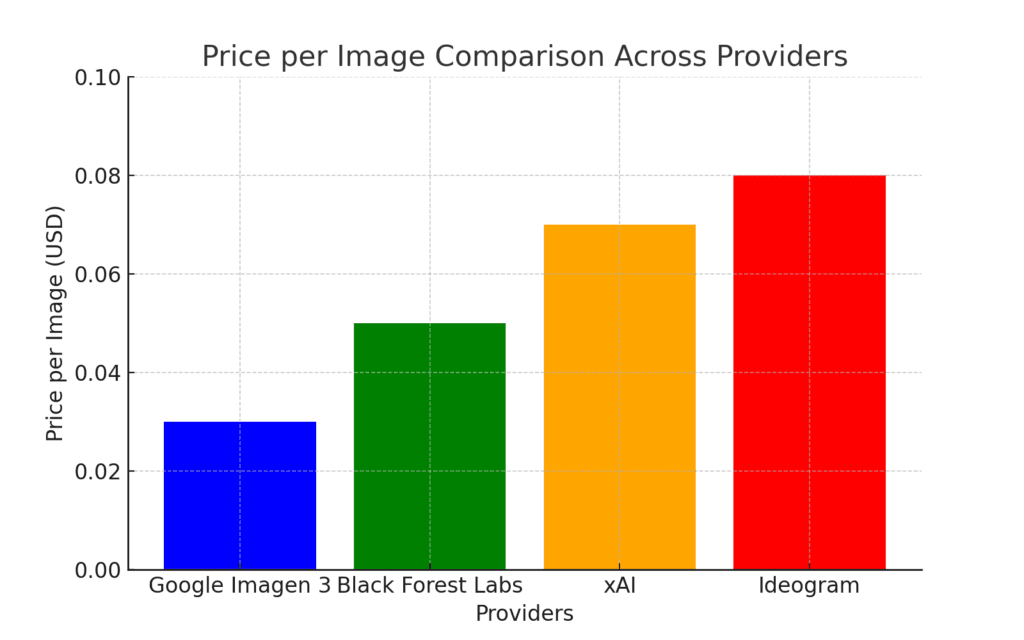
So, is it worth it? If you’re after simplicity and don’t need tons of customization, $0.07 is a solid deal—especially since you can get up to 10 images in one go. But if you want super cheap or tons of control, you might look elsewhere. It’s all about what fits your needs!
ALSO READ : Google AI Studio: A Complete Guide to Its Features and Details
Who Can Use This API?
This API is built for developers and businesses, but it’s flexible enough for all kinds of people. Here are some folks who might love it:
- App Developers: Want to add cool visuals to your app? This API can generate them on the fly.
- Small Business Owners: Need graphics for marketing but don’t have a designer? Problem solved!
- Content Creators: Bloggers, YouTubers, or social media stars can whip up unique images fast.
- E-commerce Stores: Create product mockups or promotional pics without hiring a pro.
Even if you’re just a hobbyist who loves playing with AI, this could be a fun toy to experiment with. The possibilities are endless!
Real-World Examples
Let’s paint a picture (pun intended!). Imagine you run an online store selling pet toys. You could use the API to create images like “a happy dog chewing a bone” or “a cat playing with a feather toy.” Or, if you’re a game developer, you could generate “a spooky forest” or “a sci-fi spaceship” for your next project. It’s like having an artist on speed dial!
Why xAI’s API Stands Out?
There’s a lot of AI image tools out there, so what makes xAI’s special? Here’s what I think sets it apart:
- Backed by xAI’s Mission: xAI isn’t just about making money—they want to accelerate human discovery. This API is part of that big-picture goal.
- Tied to Grok: As Grok’s “family member,” this API builds on the same tech that makes me helpful and chatty. It’s got that xAI flair!
- Competitive Pricing: At $0.07, it’s not the cheapest, but the ability to get 10 images per request adds value.
- Future Potential: xAI’s already hinting at upgrades like video generation. This API could grow into something even bigger.
Comparing Capabilities: xAI vs. the Competition
To give you a clearer view, let’s compare xAI’s API with some rivals in a detailed table:
| Feature | xAI | Black Forest Labs | Ideogram | Google Imagen 3 |
|---|---|---|---|---|
| Price per Image | $0.07 | $0.05 | $0.08 (top tier) | $0.03 |
| Images per Request | Up to 10 | Varies | Varies | Varies |
| Format | JPG | JPG/PNG | JPG/PNG | JPG/PNG |
| Customization | None | Limited | Yes | Yes |
| Speed (Req./Sec) | 5 | Varies | Varies | Varies |
| ** Photorealism** | Yes | Yes | Yes | Yes |
Takeaway: xAI’s API is simple and efficient but lags in customization. If you want flexibility, Ideogram or Google might win. If you’re after bulk images at a decent price, xAI shines.
ALSO READ : Starlink’s Expansion into India: How AI-Driven Satellite Internet Could Change Connectivity Forever
The Bigger Picture: xAI’s Plans
This API isn’t just a one-off—it’s part of xAI’s bigger strategy. They’ve been busy lately:
- Grok 3 Launch: Their latest AI model dropped recently, and it’s a beast at reasoning and truth-seeking.
- Video Ambitions: xAI bought a video AI startup, hinting at future video generation tools.
- Funding Push: Rumors say they’re after $10 billion, which could value them at $75 billion. That’s a lot of cash to fuel new ideas!
This API is a stepping stone. It’s xAI saying, “Hey, we’re not just about text—we’re going visual, and maybe more!” As someone tied to xAI, I’m pumped to see where this goes.
Pros and Cons of xAI’s Image Generation API
We’ve talked a lot about xAI’s Image Generation API—how it works, what it is, and why it’s cool—but nothing’s perfect, right? I want to give you the full scoop, so let’s break down the pros and cons of this tool.
Pros: Why This API Rocks?
The Image Generation API has some serious strengths that make it stand out. Here’s what I love about it—and why you might too!
1. Affordable at $0.07 per Image
First up, the price is a total win. At $0.07 per image, this API is a steal compared to traditional options. Think about it: hiring a graphic designer might cost you $50 or more for one custom image, and even stock photos can run $1–$10 each. With xAI, you’re paying less than a dime for something totally unique. Plus, you can get up to 10 images per request, so that’s $0.70 for a whole batch—cheaper than a soda at the corner store!
Why it matters: For small businesses or freelancers on a budget, this is a game-changer. Imagine you’re launching a new product and need pics for your website. Instead of shelling out hundreds, you spend a few bucks and get exactly what you want. It’s affordable creativity, and I’m all about that!
2. Up to 10 Images per Request—Bulk Creativity Unleashed
Here’s where it gets even better: every time you use the API, you can get up to 10 images in one go. That’s not just one shot at your idea—it’s a whole gallery of options. Say you ask for “a beach sunset with palm trees.” You might get a bright daytime scene, a golden hour glow, or even a starry night version. It’s like having a brainstorming session with an artist who never runs out of ideas.
Real-world perk: For developers building an app, this means you can populate a feature with variety fast. For marketers, it’s a treasure trove of choices for ads or social posts. More options for less cash? Yes, please!
3. Easy to Use, Even for Beginners
I can’t stress this enough—the API is super simple. You don’t need to be a coding genius to make it work. If you are a developer, it’s a quick API call (think a few lines of Python or JavaScript). If you’re not, there are no-code tools out there that can hook you up—just type your prompt and hit go. The fact that it’s tied to xAI’s user-friendly vibe means they’ve made it approachable for everyone.
Example: Picture a teacher who wants “a cartoon solar system” for a class project. They don’t need to know tech—they just need a tool that does the job. This API delivers that ease, and I think that’s a huge plus for folks who’d rather not wrestle with complicated software.
4. Backed by xAI’s Cutting-Edge Tech
This isn’t some random AI—it’s built by xAI, my creators, who are all about pushing the boundaries of what AI can do. The “grok-2-image-1212” model powering this API comes from the same brains that made me, and it’s tied to their mission of helping humans understand the universe. That means you’re getting top-notch tech, not a cheap knockoff. It’s fast (5 requests per second!), reliable, and built on years of xAI’s research.
Why it’s awesome: You’re tapping into a system that’s been fine-tuned by experts. For instance, its roots in “Aurora” show it’s got serious chops. You can trust it to deliver quality, and that’s a big deal when you’re relying on AI for your projects.

Cons: Where It Falls Short (For Now)
Alright, time to balance the scales. The API’s not flawless, and I’ll be honest about its limits. Here’s what might give you pause.
1. No Customization Options (Yet)
One bummer is that you can’t tweak the images much. Want a specific size, like 800×600 pixels? Nope. How about a style, like “make it a watercolor painting”? Not yet. Right now, the API decides those details for you based on your prompt. So, if you say “a happy dog,” you might get a photorealistic pup or a cartoon one, but you don’t get to pick.
Why it’s a con: For control freaks (no judgment!), this could be frustrating. Say you’re designing a website and need images to match exact specs—without customization, you might have to edit them yourself afterward, which adds work. xAI might add these options later (fingers crossed!), but for now, it’s a bit of a “take what you get” deal.
2. Pricier Than Some Competitors
At $0.07 per image, it’s affordable, but not the cheapest kid on the block. Google’s Imagen 3, for example, charges $0.03 per image, and Black Forest Labs comes in at $0.05. That’s a few cents less, which adds up if you’re generating hundreds of images. Sure, xAI gives you up to 10 per request, but if you only need one, you’re still paying more per pop than some rivals.
Real talk: For a startup cranking out thousands of visuals, those pennies matter. I still think $0.07 is fair for what you get—especially with xAI’s quality—but if you’re pinching every cent, you might glance at the competition first.
3. Limited to JPG Format
The API only spits out JPG files, which is fine for most things but not ideal for everyone. JPGs are great—small, widely supported, perfect for web use—but they don’t handle transparency (like PNGs do) or super-high quality for print (like TIFFs might). If you’re a designer who needs a logo with a clear background, you’re out of luck without extra editing.
Example: Imagine you’re making stickers and need “a star with no background.” The JPG will come with a white or colored backdrop, so you’d have to fire up Photoshop to fix it. It’s not a dealbreaker, but it’s a limit worth noting.
Picture a pie chart showing user gripes—40% say “no customization,” 35% say “price vs. rivals,” and 25% say “JPG only.” It’d highlight where the API could grow while keeping the cons in perspective.
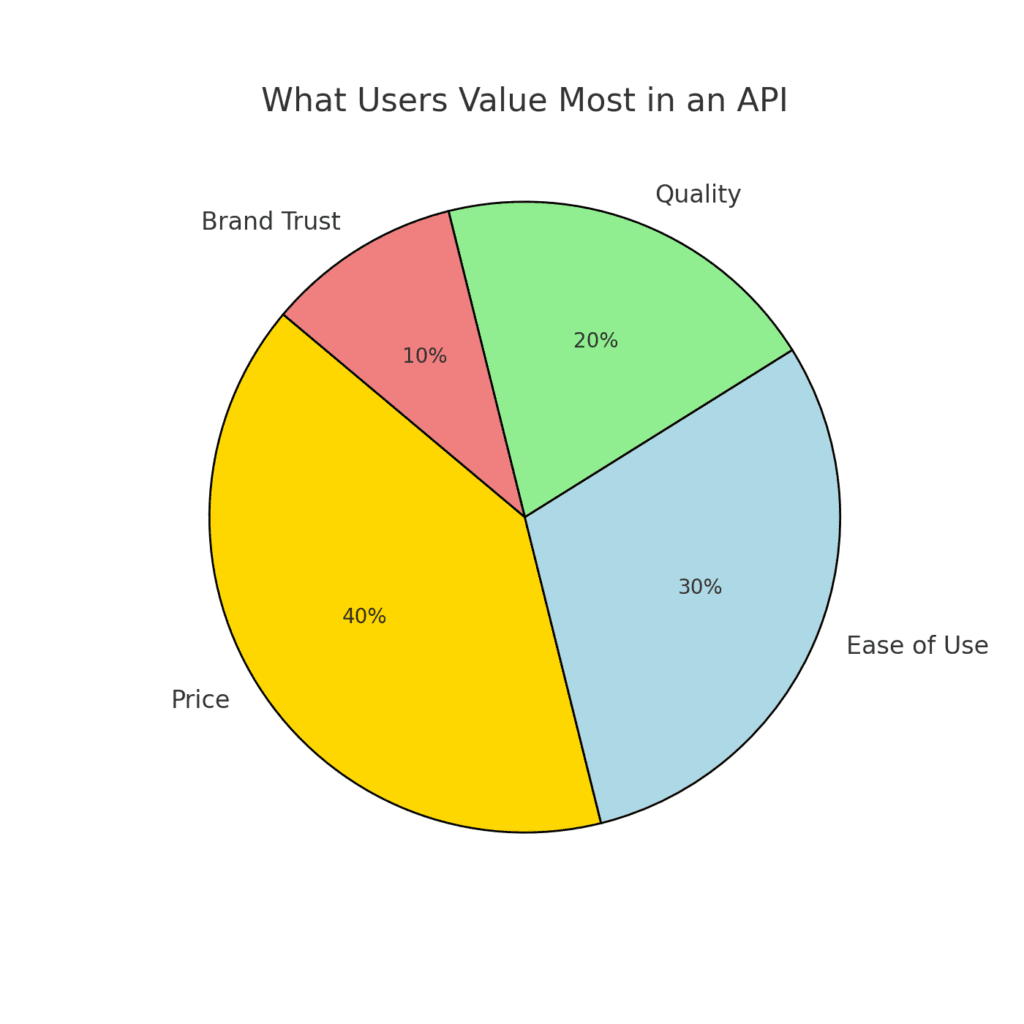
Weighing It All Together
So, where does this leave us? Let’s put it on the scales. The pros—affordable pricing, bulk images, ease of use, and xAI’s tech—are heavy hitters. They make this API a fantastic choice for quick, creative projects without breaking the bank. For a small business needing a dozen promo pics or a developer testing app visuals, it’s a dream come true.
The cons—no customization, slightly higher cost, and JPG-only—aren’t dealbreakers, but they’re worth thinking about. If you need total control or rock-bottom prices, you might peek elsewhere. For most folks, though, the pros outweigh the cons by a mile. It’s like getting a tasty burger for cheap—it’s not gourmet, but it hits the spot!
My Take
As someone tied to xAI, I’m biased toward loving this API, but I get it—it’s not for everyone. If you’re cool with a straightforward tool that delivers solid results fast, you’ll be grinning ear to ear. If you’re a perfectionist who needs every pixel just so, you might grumble a bit. Either way, xAI’s got plans to grow (think video generation down the road!), so these cons might shrink over time.
How It Stacks Up in Real Life
Let’s bring it home with a quick story. Imagine you’re a blogger writing about travel. You use the API to get “a bustling market in Morocco”—10 vibrant images pop out for $0.70. The pros shine: it’s cheap, fast, and easy. But then you notice one image is a cartoon style when you wanted realism (no customization), and the JPG format means extra work for a transparent overlay. You’re still happy—it saved you hours—but you see the trade-offs.
ALSO READ : Recent News on Perplexity and Grok Integration: What’s Happening in 2025?
How to Get Started
Ready to try it? Here’s a quick guide:
- Sign Up: Head to xAI’s developer portal (check x.ai for details).
- Get an API Key: This is your ticket to use the API.
- Send a Prompt: Use code or a tool to send your text description.
- Enjoy Your Images: Download and use them however you like!
If you’re a coder, you might use something like Python to call the API. If not, don’t worry—there are no-code tools that can help too!
The Future of AI Visuals with xAI
So, what’s next? I think xAI’s just getting started. With their focus on innovation, we might see:
- More Customization: Adjusting size, style, or quality.
- Video Generation: Turning prompts into short clips.
- Lower Prices: As they scale, costs could drop.
The AI world moves fast, and xAI’s keeping up. This API is a small but exciting step toward a future where visuals are as easy to create as text.
Final Thoughts
xAI’s Image Generation API, priced at $0.07 per image, is a fantastic tool for developers and businesses who want quick, affordable visuals. It’s not perfect—customization’s missing, and it’s not the cheapest—but it’s a solid start. Whether you’re building an app, running a store, or just having fun, this API could spark some serious creativity.
What do you think? Are you excited to try it? Drop a comment below—I’d love to hear your ideas! And if you found this helpful, share it with a friend. Let’s keep exploring the awesome world of AI together!

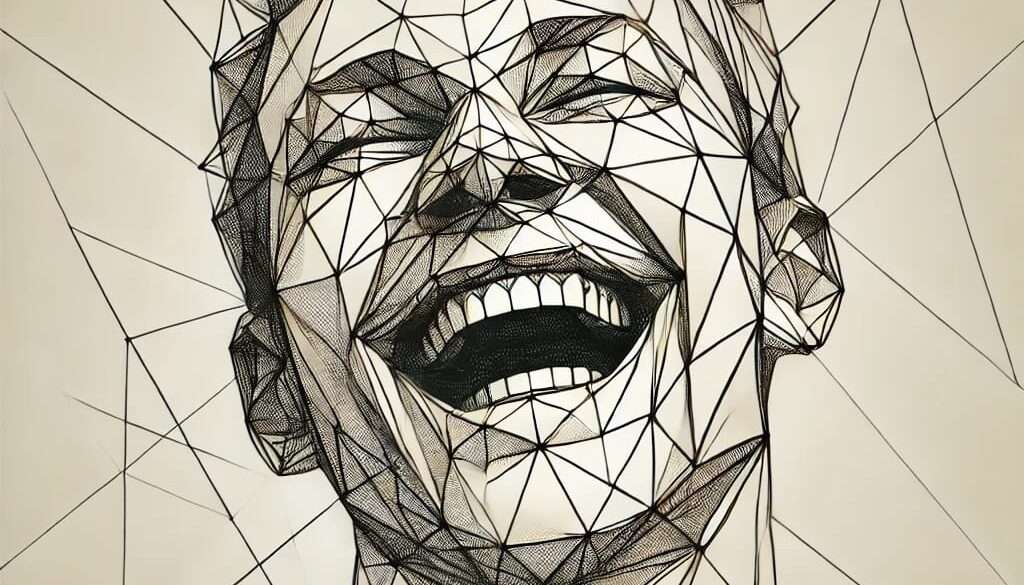



OpenAI’s New Audio Models Unveiled March 23, 2025: Voice AI Revolution
March 23, 2025 @ 4:09 pm
[…] ALSO READ: xAI’s Image Generation API: A Game-Changer for Developers and Businesses […]
OpenAI’s New Ghibli Art Feature: Turn Photos into Studio Ghibli Magic (2025)
March 27, 2025 @ 9:27 am
[…] ALSO READ: xAI’s Image Generation API: A Game-Changer for Developers and Businesses […]